Please follow the following steps
Login to the control panel
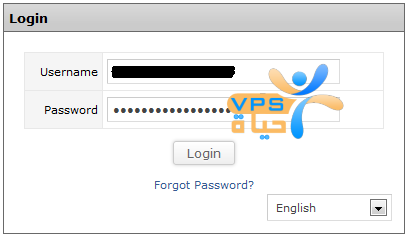
– After entering the account information, press the word Login
– Through the main interface of the control panel, press the word Log, as shown

– A table will appear with all the operations that have been executed, each line contains only one operation, and the following are the sections of the table:
The section called Date contains the date and time of the operation
The section called Action contains the event or operation that was performed
The section called IP Address contains the IP of the person who carried out the operation
The section called Status indicates whether the operation has been completed or not
As shown






